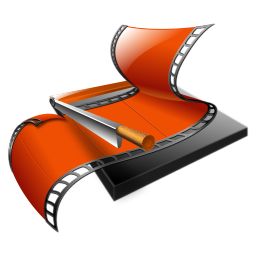Now Playing, on all your screens.
PC, Mac, iPhone, iPod, Apple TV, Xbox 360, Playstation 3
3 steps to start watching your videos on your iPhone, iPod and TV:
Turn On Vuze Device Support beta
Click the Turn On button next to Devices. Turning on device support installs a free plug-in enabling Vuze to:
* Detect your devices (iTunes, PS3, and Xbox 360 will appear beneath Devices in the Sidebar once detected)
* Make device-compatible copies of videos, when required
* Communicate with iTunes for syncing your videos with Apple devices
Drag-and-drop Videos
Simply drag-and-drop videos from your Vuze Library to the device of your choice in your Sidebar. All you'll need is iTunes (for transfer to your iPhone, iPod, and Apple TV), Playstation 3, or Xbox 360. Expect additional device support soon.
Vuze will detect whether or not the video format will playback on the device you select, and convert the video for playback if necessary.
Playback on your Devices
Movies in Vuze Device View Movies are Transferred to iTunes Synced to iPhone, iPod, and Apple TV
Once your videos are converted to an Apple-friendly format, Vuze will open iTunes and push the video into your iTunes Movies library. The next time your device is docked with iTunes, the videos will be transferred to your device based on the preferences you set within iTunes (manual or automatic syncing of devices).
For Playstation 3, Vuze becomes a media server. All the videos you've dragged to PS3 in your Vuze Sidebar will appear under Videos in the main menu for your PS3 (Note: your computer needs to be powered on with Vuze open, and your PS3 needs to be live on the same network as your computer).
For Xbox 360, Vuze becomes a media server. All the videos you've dragged to Xbox 360 in your Vuze Sidebar will appear under Videos in the main menu for your Xbox 360 (Note: your computer needs to be powered on with Vuze open, and your Xbox 360 needs to be live on the same network as your computer).
Note:
1- Java RunTime Version 8 Update 121 Included
2- Enjoy!
32Bit (Size: 90 MB)
64Bit (Size: 94.1 MB)