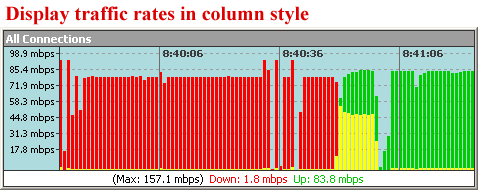Blender, the open source software for 3D modeling, animation, rendering, post-production, interactive creation and playback. Available for Windows, Linux, Irix, Sun Solaris, FreeBSD or Mac OS X. Blender has proven to be an extremely fast and versatile design instrument. The software has a personal touch, offering a unique approach to the world of Three Dimensions. Use Blender to create TV commercials, to make technical visualizations, business graphics, to do some morphing, or design user interfaces. You can easy build and manage complex environments. The renderer is versatile and extremely fast. All basic animation principles (curves & keys) are well implemented.
Interface
Non-overlapping and non-blocking UI delivers unsurpassed workflow
Flexible and fully configurable window layout with as many screen setups as you prefer
Undo support on all levels
Anti-aliased fonts with international translation support
Any window space can be easily switched to any window type (curve editor, NLA, 3D view etc)
Built-in text editor for annotations and editing Python scripts
Graphical user interface for Python scripts
Fully scriptable UI with custom themes
Consistent interface across all platforms
Rigging
Fast skeleton creation mode
Interactive 3D paint for vertex weighting
Fast envelope based skinning
Automatic Skinning that really works (heat equilibrium based)
Mirror editing (bone creation and weight painting)
Double Quaternion deformation reduces shrinking and other bone deformation errors
Volume deformer uses a mesh cage to deform complex meshes with great results
Bone layers and colored groups for better rig organization
B-spline interpolated bones; forget about elbow twists
Constraint stack for IK solver setup and other constraints
PyConstraints; if you need something not yet implemented code it in python with real time feed back, no compiling needed
Animation
Armature (skeleton) deformation with forward/inverse kinematics with pole target support
Auto IK allows posing FK chains easily
Non-linear animation editor for mixing individual actions created in Action editor
Automated walkcycles along paths
Animated constraint system
Vertex key framing for morphing, with controlling sliders
Edit and create new blendshapes from existing targets
Character animation pose editor
'Ipo' system integrates both motion curve and traditional key-frame editing
Audio playback, mixing and editing support for sound synchronisation
Timeline offers fast acces to many playback functions, autokey, help markers
Python scripting access for custom and procedural animation effects
UV Unwrapping
Conformal and Angle Based unwrapping methods
Interactive transform of UV maps by vertex pinning
Proportional falloff editing of UV maps for smooth transformations
Seam based unwrapping
Cube, Cylinder, Sphere, View projections
Catmull-Clark subdivition of UVs for less distortion
Minimize stretch tool allows to reduce area distortion
Multiple UV layers
Physics and Particles
Particle system can be atached to any mesh object. Control methods include weight painting, textures, curve guides, wind and vortex effects. Particles can be deflected by moving geometry
Hair strands can be created by a static particle system, supporting all particle control methods
Fluid simulator with fully animated inflow, outflow, obstacle and fluid objects. Gravity and viscosity settings can also be animated. Supports vector blur and is integrated with the particle system
Realtime soft body solver integrated in mesh, lattice, curve and text objects. Supports collision detection and particle field effects like Wind or Vortex, soft bodys can also be baked for faster playback/rendering
Game engine rigid body physics can be easily baked into animation curves
Realtime 3D/Game Creation
Graphical logic editor for defining interactive behavior without programming
Collision detection and dynamics simulation now support Bullet Physics Library. Bullet is an open source collision detection and rigid body dynamics library developed for Play Station 3
Shape types: Convex polyhedron, box, sphere, cone, cylinder, capsule, compound, and static triangle mesh with auto deactivation mode
Discrete collision detection for RigidBody simulation
Support for in-game activation of dynamic constraints
Full support for vehicle dynamics, including spring reactions, stiffness, damping, tyre friction etc
Python scripting API for sophisticated control and AI, fully defined advanced game logic
Support all OpenGLTM lighting modes, including transparencies, Animated and reflection-mapped textures
Support for multimaterials, multitexture and texture blending modes, per-pixel lighting, dynamic lighting, mapping modes, GLSL vertexPaint texture blending, toon shading, animated materials, support for Normal Maping and Parallax Mapping
Playback of games and interactive 3D content without compiling or preprocessing
Audio, using the SDL toolkit
Multi-layering of Scenes for overlay interfaces
Modeling
A range of 3D object types including polygon meshes, NURBS surfaces, bezier and B-spline curves, metaballs, vector fonts (TrueType, PostScript, OpenType)
Very fast Catmull-Clark subdivision surfaces with optimal iso-lines display and sharpness editing
Full multiresolution sculpting capabilities with 2D bitmap/3D procedural brushes (Paint, Smooth, Pinch, Inflate, Grab) supporting symmetry
Modifier stack deformers such as Lattice, Curve, Armature or Displace
Mirror modifier with middle vertices clipping and automatic deletion of inner faces
Non destructive real time Boolean and Array modifiers
Mesh modeling based on vertex, edge and/or face selection
Smooth soft selection editing tools for organic modeling
Python scripting access for custom tools
Rendering
Fast inbuilt raytracer
Oversampling, motion blur, post-production effects, fields, non-square pixels
Tile-based and fully threaded
Render layers and passes
Render baking to UV maps and object to object baking (full render, ambient occlusion, normals, textures)
Render engine tightly integrated with the node compositor
Halo, lens flares and fog effects
Vector motion-blur post-process effect (using node compositor)
Realistic defocus (DOF) post-process effect (using node compositor)
Edge rendering for toon shading
Interactive preview rendering panel in any 3d view
Ambient Occlusion
Approximate Global Illumunination
Export scripts available for external renderers such as Renderman, Povray, Virtualight, Lux, Indigo and V-Ray - See Resources for a full list.
Shading
Diffuse shaders such as Lambert, Minnaert, Toon, Oren-Nayar, Lambert
Specular shaders such as WardIso, Toon, Blinn, Phong, CookTorr
Node editor for creating and mixing complex materials
PyNodes: write your own Python shaders with realtime feedback, no need to compile
Material previews rendered by main render engine
Fast, realistic subsurface scattering
Blurry reflections and refractions
Tangent shading to give any shader an anisotropic effect
Versatile procedural textures system
Reflection maps
Normal, displacement and bump maps
Imaging and Compositing
Compositor tightly integrated and aligned with the rendering pipeline
MultiLayer OpenEXR files allow to store and reuse raw renderlayer and passes data
Complete list of composite node filters, convertors, color and vector operators and mixers including Chroma Key, Blur, RGB Curves, Z Combine, Color Ramp, Gamma Correct
Preview panel to define the portion of interest. A composite then only happens on this part
Threaded and memory efficient (up to 8 processors)
Near realtime sequencer can edit hours of video
Waveform and U/V scatter plots
Open and write many audio & video file formats using ffmpeg
Can render using frameserver-support directly into foreign applications
Supports float images as well as regular 8 bits images
Curves tool allows you to create a mapping from the float range to a displayable result (for HDR images)
Files
Save all scene data in a single .blend file, even images, sounds or fonts can be packed for easy transportation
Powerful built-in database system allowing instances, scene management, and dynamic linking multiple project files
.blend format supports compression, digital signatures, encryption, forwards/backwards compatibility and can be used as a library to link to from other .blend files
Read and write support for many other 2D and 3D formats
2D
TGA, JPG, PNG, OpenEXR, DPX, Cineon, Radiance HDR, Iris, SGI Movie, IFF, AVI and Quicktime GIF, TIFF, PSD, MOV (Windows and Mac OS X)
3D
3D Studio, AC3D, COLLADA, FBX Export, DXF, Wavefront OBJ, DEC Object File Format, DirectX, Lightwave, MD2, Motion Capture, Nendo, OpenFlight, PLY, Pro Engineer, Radiosity, Raw Triangle, Softimage, STL, TrueSpace, VideoScape, VRML, VRML97, X3D Extensible 3D, xfig export
Graphics card note: Blender runs on all Open GL compliant cards, although there are some issues with cheap onboard cards (Intel, Via). We therefore can't officialy support and guarantee that Blender works fine on those systems.
Made With Turbo Studio
32Bit (Size: 102 MB)
64Bit (Size: 111 MB)